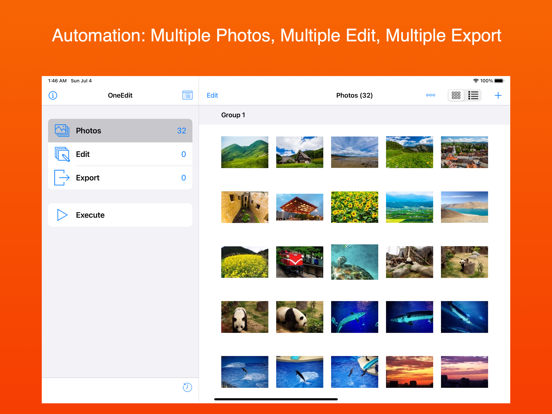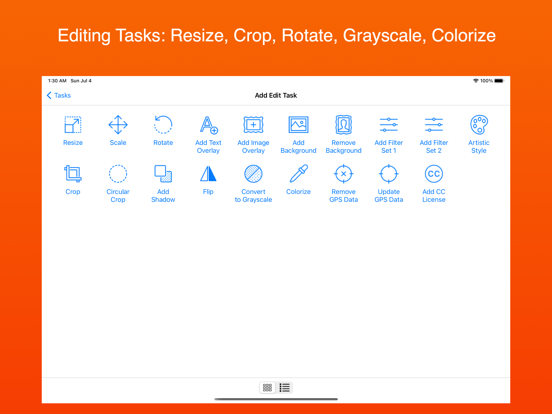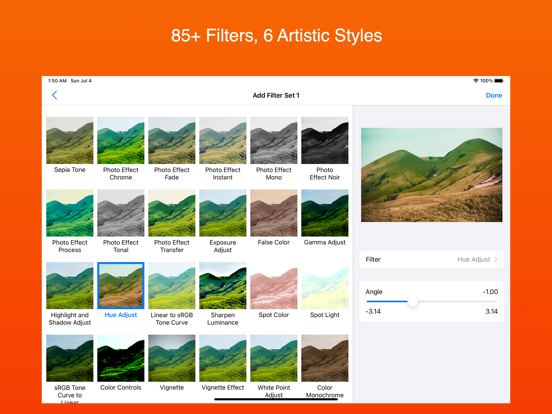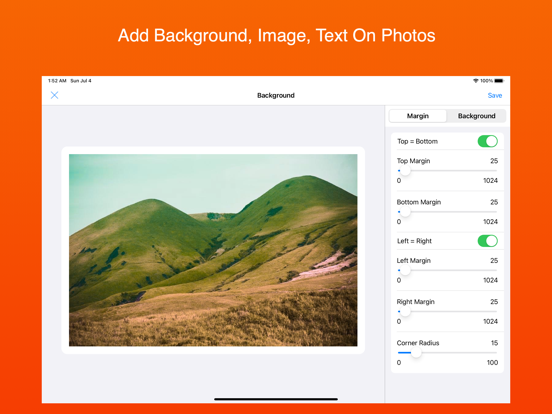OneEdit Pro app good for
Very good in the objective it proposes. I would add some features: – The ability to convert to GIF
– Resizing
– changing color depth
I recommend it to everyone who needs a fast format converter for Internet and general use.
Simple to use app that did exactly what I needed.... Take 20 photos from an album, batch reduce the size and then upload to dropbox. Thank you developer !
Batch Processing and Upload in One Rush!! Perfect to reduce the size of the photos for uploading it to picasa etc!
One of my favorite apps!
Unfortunately, it does not run under iOS 8.02 anymore. When I try to resize or scale images the result will be just all black images.
HELP!
I bought the app to add watermarks to my pictures. The usability is a little bit difficult and sometimes not so intuitive but the import-/export-options are maaassive! What I really miss is the option to add more than 100 pictures (at least in smaller packs). Finetuning for picture-adaptions would be cool as well. Please keep on developing this app. Its richer than many desktop-clients.
I was looking for something like this for a long time!
Great application, work as describe...
A must have when dealing whit photos!
I am very happy about this app...
Very nice support to! Thank you
Some bad moments
This apps interface is ridiculous. There is absolutely zero consideration given to usability or intuitive layout. To compound the issue, the scaling quality is awful. It will take a perfectly nice photo and scale it down to a pixelated piece of garbage.
I was looking for an iPad app to use for processing images and sending them to my Dropbox account. I needed a few things that seemingly did not exist in other apps (including the Dropbox app, which needs to take a look at what they lack here).
First, I needed a method of either compressing or resizing batches of images on iPad. OneEdit has this covered quite well with several resizing options as well as choosing a file type and some other cool stuff.
Next, I needed to be able to batch upload to Dropbox. Yes, this should be a feature of the Dropbox app. Maybe theyll get there someday. I need features now though.
I found one app that gave be the option to upload batches of images, but once my files were in Dropbox, I had no way of moving them from the default folder where all those files were sent by the app and although Dropbox finally added support for folder creation within their app, theres still no way to move batches of files within the app once youve created your folder.
OneEdit pretty much addresses that also, since I can create folders on the fly as Im resizing/rotating/etc.
So, if youre fed up with the single file upload on your otherwise awesome Dropbox and you need to process or resize images, OneEdit is for you. I havent even tried it with Facebook yet. I told the developer they should raise the price because it would be worth $5 or more, so get the app now before they take my advice!
Only 4 stars now because of some minor GUI issues, but this app is absolutely, truly and really good.
this app is fabulous. Apple needs to learn from this developer. it works like a charm. and it makes iPad get closer to a computer functionality. I loved the option to batch rotate, batch import, batch export and the ability to change the format. I will try the other options later. but just for the above mentioned functions you deserve five stars from me. the layout is awesome ( I liked the 3 compartments). it resemble the Automator on a Mac. keep the good work. excellent app. : )
This app doesnt respect both options in landscape orientation, so if you use a case or a mount of some sort to prop your ipad up in landscape view, theres a 50% chance your preferred landscape orientation isnt supported.
Its the little things that kill, and attention to detail has always been a big part of preferring the Apple experience.
• No thumbnails are generated for more than the first twenty or so pics in the image selection menu nor for the photos selected in the input list. Needless to say this is an exceptional pain in the rear. I actually found myself switching back and forth between OneEdit and the Photos app to determine the coordinates (cell addresses) for the range of images I wanted to operate on, e.g. 36th row from the bottom, 2nd picture from the left, through the 89th row from the bottom, 3rd picture from the left (36B—89C). After determining these coordinates from within the photos app, I switched back to OneEdit and proceeded to use that info to select and import that range of images into the input list. This definitely defeats the purpose of BATCH editing.
• Image sequences dont seem to be respected. As far as I can tell, OneEdit outputs the images in the reverse order that they were input.
• Usability is a mess. Notifications are often presented in button form, although obviously they do nothing when tapped on because theyre just messages; and often times these messages appear in the same place in the same button style as actual buttons that were tapped seconds ago in confirmation of another step. Sometimes you have to tap "Cancel" ikn order to mean "Done", and all sorts of other hokey balogna of a similar manner.
Another kludgey example, I cant figure out how to dump the output images after having exported them to my desired destination. Theres a clear button under the input list, a clear button under the actions list, but nothing of the sort under the output list. So, when I processed a second batch of photos, they were simply added to the first batch that was sitting in the output list. In other words, in order to export the second batch to my desired destination (Photos app), I had to re-export all of the photos from my first batch too. Then I went into the Photos app and manually deleted all of the duplicates that were created. Maybe there is a way to delete previous images from the output list, but it sure isnt obvious. In fact the statement "it sure isnt obvious" applies to much of the OneEdit experience.
If you really need batch image processing then some how, some way, you should be able to accomplish the basics with this app. And I think this is the only app available, at this point, for performing these tasks, so take it or leave it I guess. Just dont expect the most fluid, elegant, well thought out process for doing so.
This is a great app for batch processing images. I use it to prepare images for the web, and its fast and effective. I think its easier to use than most desktop and web options. I highly recommend it for anyone who needs a flexible way to batch edit images.
This app worked great the first time. Easy to understand and use. I dont understand why iPhoto wont give you simple edit tools like rotate photo. This app allowed me to select 15 photos at one time, rotate all of them and save them back into iPhoto. This app does a lot more that I will explore in the future, for now the batch rotate makes this app a valuable tool.